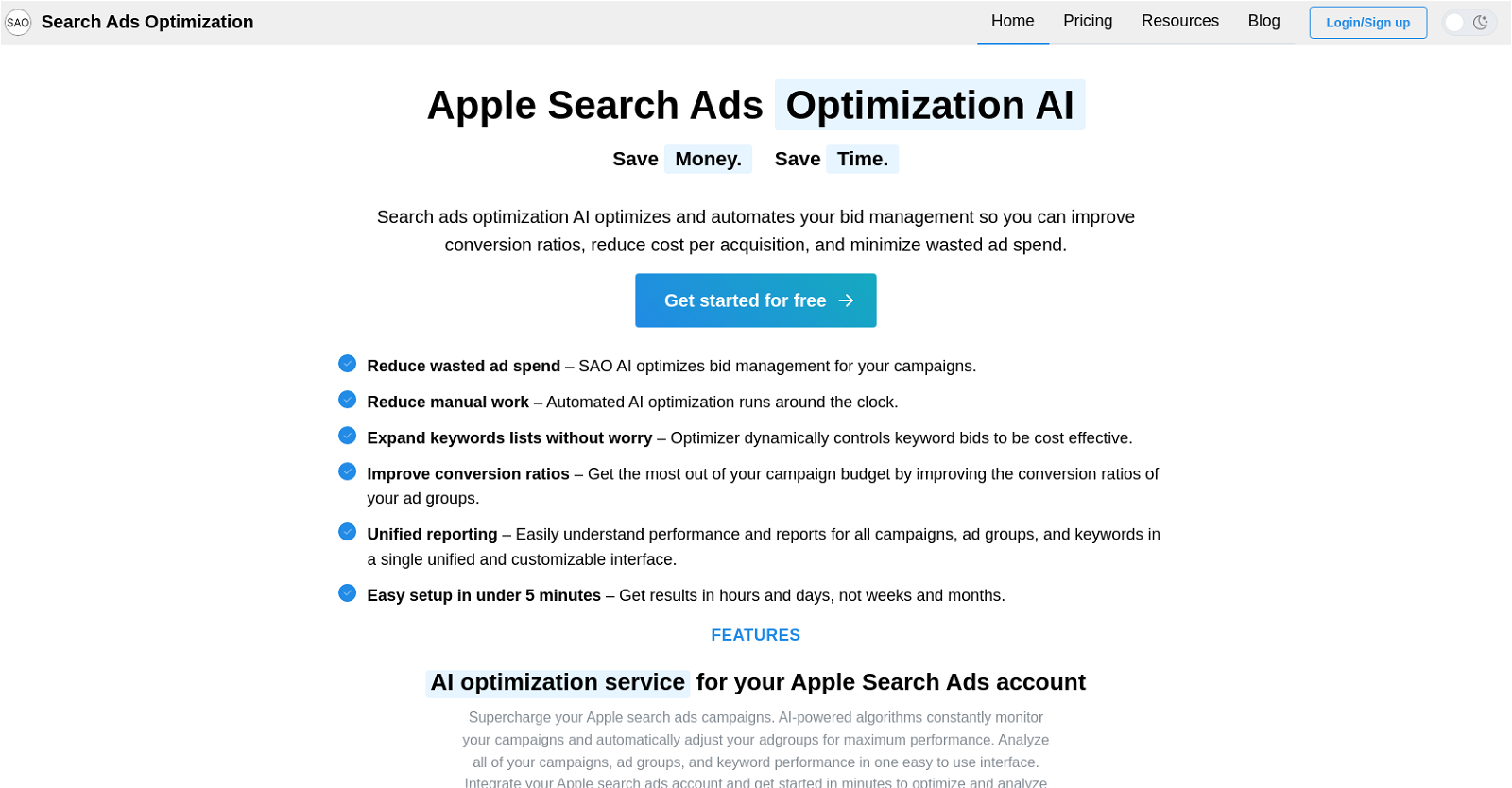What is Apple Search Ads Optimization AI or SAO?
Apple Search Ads Optimization AI, or SAO, is a tool created to help advertisers enhance their conversion rates, lower their cost per acquisition, and lessen wasted ad spend. It uses artificial intelligence to automate bid management in your ad groups, and dynamically controls keyword bids to be cost-effective. It features a unified and customizable interface for easy analysis of campaigns, ad groups, and keywords in a single place.
How does SAO improve conversion ratios?
SAO improves conversion ratios by employing artificial intelligence to automate bid management and dynamically control keyword bids. It optimizes these bids to be cost-effective, which helps increase the likelihood of users clicking the ads, thereby improving the conversion rates.
How can SAO reduce cost per acquisition?
SAO reduces cost per acquisition by automating the bid management process. It utilizes AI to optimize and control bids dynamically, ensuring your expenditure is invested in performing ads. This leads to lower cost per acquisition, as wasteful spending is minimized.
What does it mean that SAO minimizes wasted ad spend?
Minimizing wasted ad spend refers to SAO's ability to optimize and control keyword bids using artificial intelligence. This dynamic control ensures that ad spending is efficient and cost-effective. This practice leads to reducing wasted ad spend on non-performing or less effective keywords.
Can SAO automate bid management in my ad group?
Yes, SAO can automate bid management in your ad group. It utilizes artificial intelligence to manage this task, which allows it to dynamically control your keyword bids in a cost-effective manner.
How does SAO control keyword bids?
SAO employs AI-powered algorithms to dynamically control keyword bids. It continually adjusts the keyword bids to be more cost-effective, ensuring optimal performance and avoiding overspending.
Can I analyze all my campaigns, ad groups, and keywords in one place with SAO?
Yes, with SAO you can analyze all your campaigns, ad groups, and keywords in one place. It offers a unified and customizable interface for a comprehensive, easy-to-understand analysis of your marketing efforts.
Does SAO reduce manual work?
Yes, SAO reduces manual work significantly. By automating bid management and dynamically managing keyword bids, SAO reduces the time and effort spent on these tasks that would otherwise involve manual input and work.
Is SAO beneficial to my campaign budget?
Yes, SAO is beneficial to your campaign budget because it focuses on improving conversion ratios and minimizing wasteful ad spending, which ultimately maximizes your advertising budget's impact.
How easy it is to set up SAO?
Setting up SAO is easy and quick, requiring less than five minutes. No complex steps or processes are involved.
Does SAO use AI-based automated bid management service?
Yes, one of the main services of SAO is an AI-based automated bid management. This means that AI is used to optimize and control your keyword bids dynamically, ensuring cost-effectiveness.
Does SAO optimize and monitor my campaigns constantly?
Yes, the SAO tool is designed to not only optimize but also constantly monitor your campaigns using AI-powered algorithms, making automatic adjustments for maximum performance.
Is SAO ideal only for Apple search ads campaigns?
SAO is primarily designed for Apple search ads campaigns. However, it does not specifically state that it is only beneficial for Apple search ads campaigns.
How quickly can I integrate my Apple search ads account with SAO?
Integrating your Apple search ads account with SAO is a quick process and can be completed in a matter of minutes.
Can I improve conversion ratios using SAO?
Yes, using SAO can help you to improve conversion ratios. It does so by optimizing bid management and dynamically controlling keyword bids to make them cost-effective, consequently optimising the impact of your ad spend.
Will SAO provide me unified reporting for all campaigns, ad groups, and keywords?
Yes, SAO provides unified reporting for all campaigns, ad groups, and keywords. This means that all of your advertising data is displayed in a single, customizable interface which makes it easier to understand the performance of your advertising efforts.
What is meant by 'Get results in hours and days, not weeks and months'?
'Get results in hours and days, not weeks and months' refers to the efficiency and speed of SAO's AI-based optimization and automation process, which allows for quicker results in improving conversion ratios, reducing costs per acquisition, and minimizing wasted ad spend.
How does the AI optimization service work for my Apple search ads account?
The AI optimization service for your Apple search ads account is a continuous process where SAO's AI-powered algorithms monitor your ad groups and make regular adjustments to secure maximum performance. It automatically manages your bids and optimizes them efficiently and cost-effectively.
Can SAO supercharge my Apple search ads campaigns?
Yes, SAO can supercharge your Apple search ads campaigns. It does so by using AI-based automated bid management and dynamic keyword bid controls to improve conversion ratios, reduce cost per acquisition, and minimize wasted ad spend.
How does SAO ensure maximum performance of my ad groups?
SAO ensures maximum performance of your ad groups by utilizing AI to constantly monitor, optimize, and adjust bid management. It dynamically controls keyword bids to be cost-effective, which leads to optimal ad performance and high conversion rates.